Locate and View a Mission Pathways Profile
This article provides steps to locate and view a Mission Pathways Profile.
A user can locate and view a profile, when necessary, within the Accompany Find People module and then by looking in Profiles. A user can also view a profile page by clicking on a profile name that is hyperlinked anywhere in the system.
Complete the following steps to locate a Mission Pathways profile:
1. From the Mission Suite homepage click on Accompany Find People.
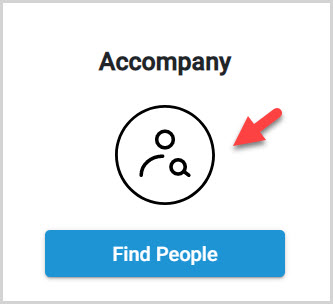
2. Click on Profiles.
3. Click on the desired name to open and view the profile.
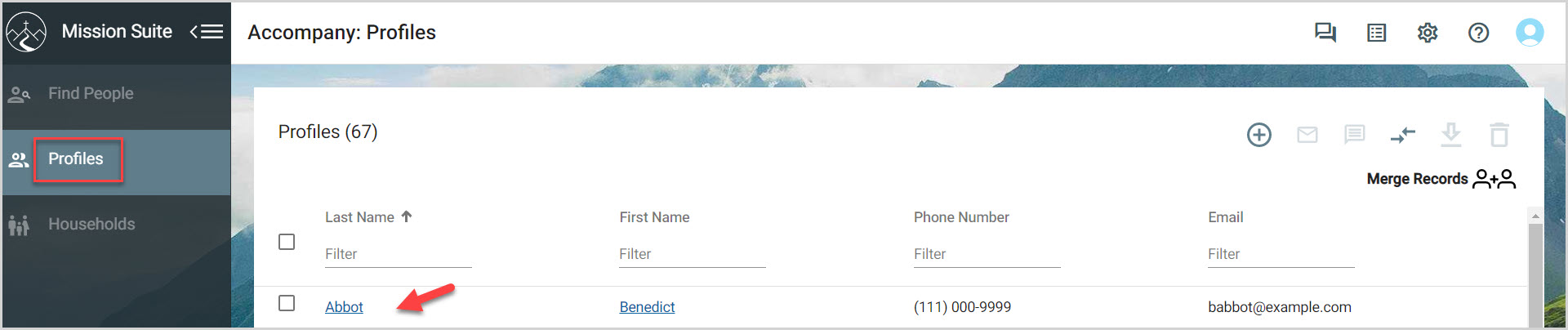
Note* A Profile has many different sections. Click here for an overview of each section.
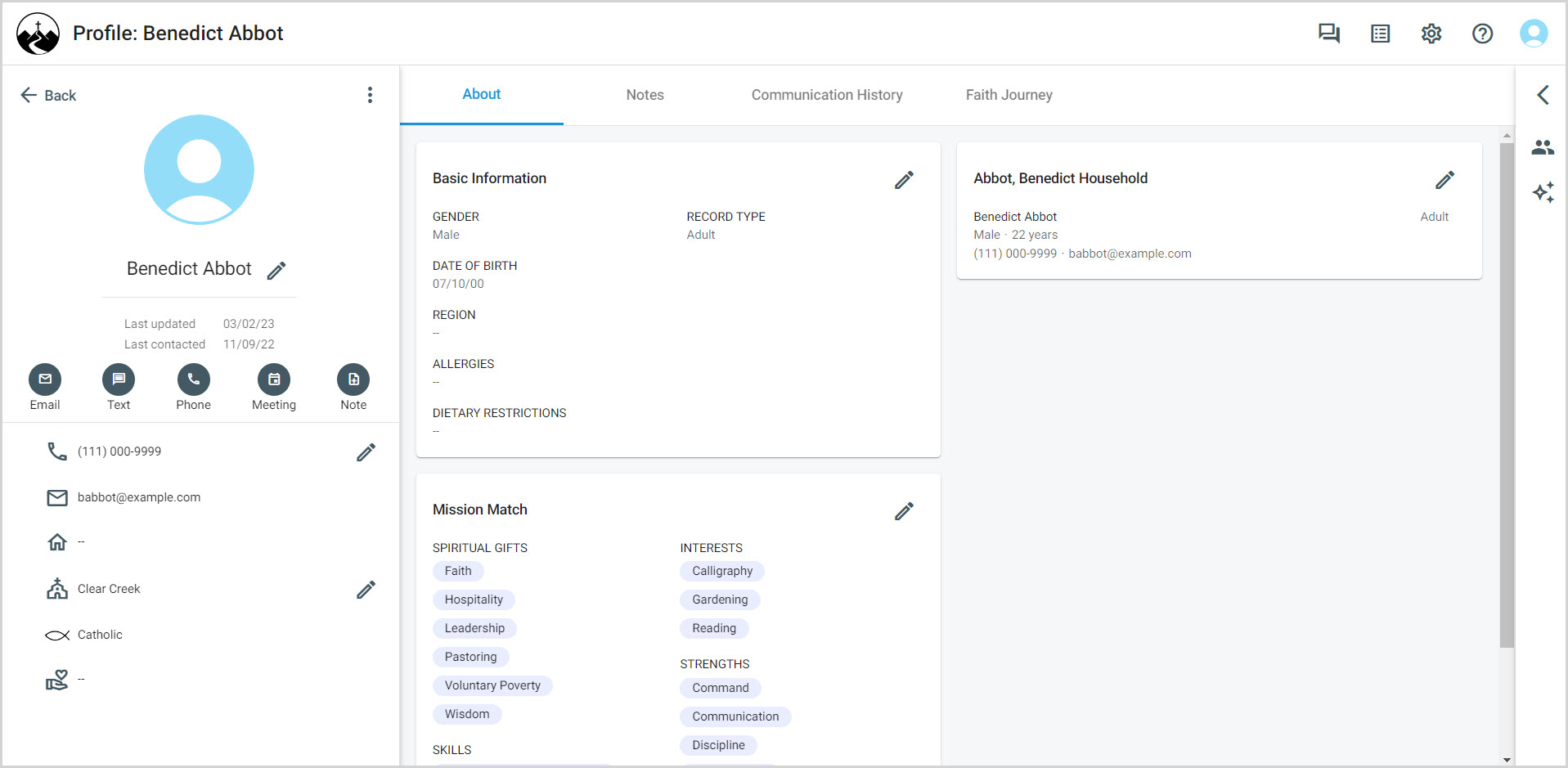
Click here for more information on creating a new user profile.
Note* The video is best viewed at full screen. Press Esc on your keyboard when you are finished viewing.
























