Rename a Search
This article provides steps to rename a search.
A search can be renamed at any time for any reason. You may want to rename a search if a duplicate search has been created.
Complete the following steps to rename a search:
1. Click on Accompany Find People.
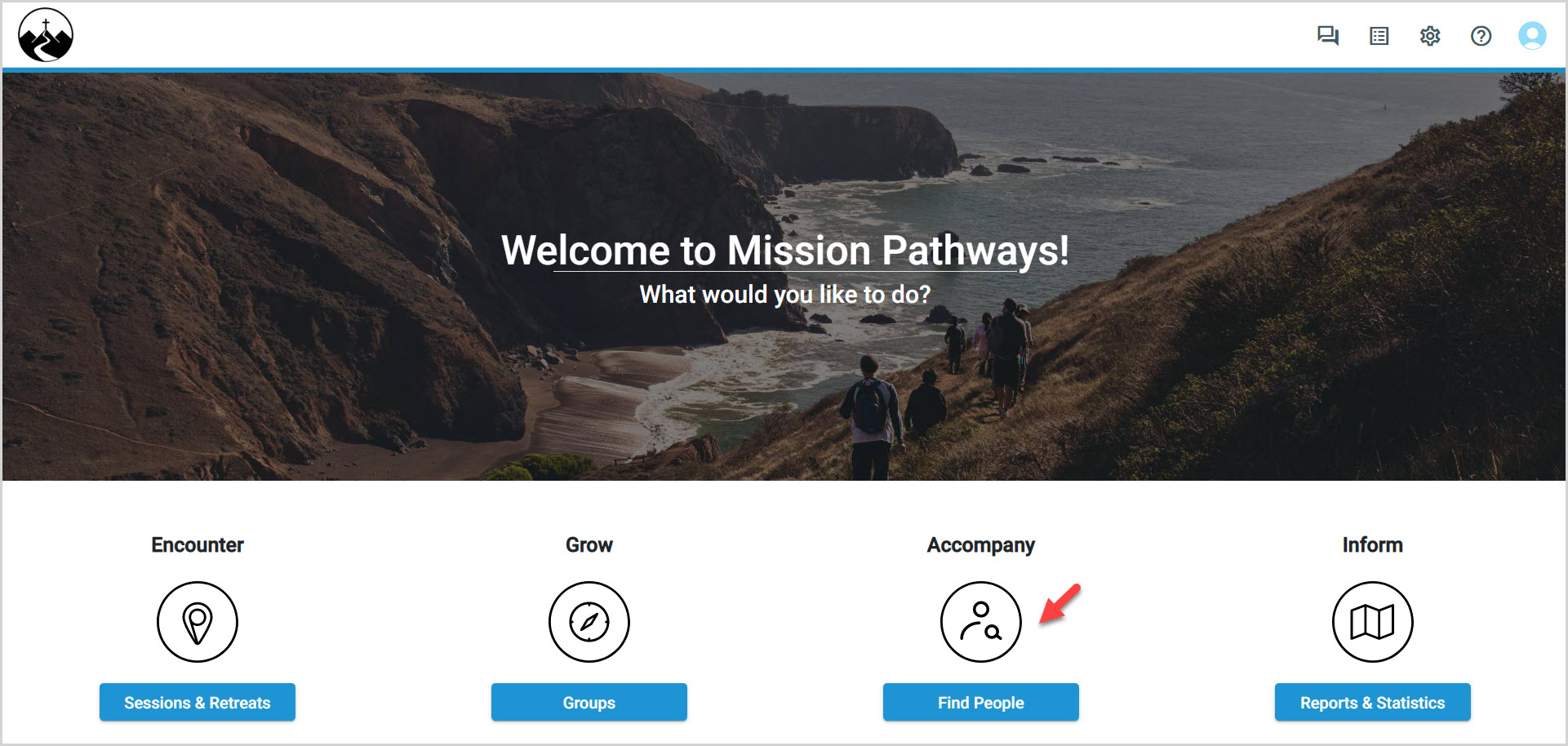
2. From Find People, locate the search to rename.
3. Click on the ellipsis to view the drop-down menu.
4. Select Rename from the list.
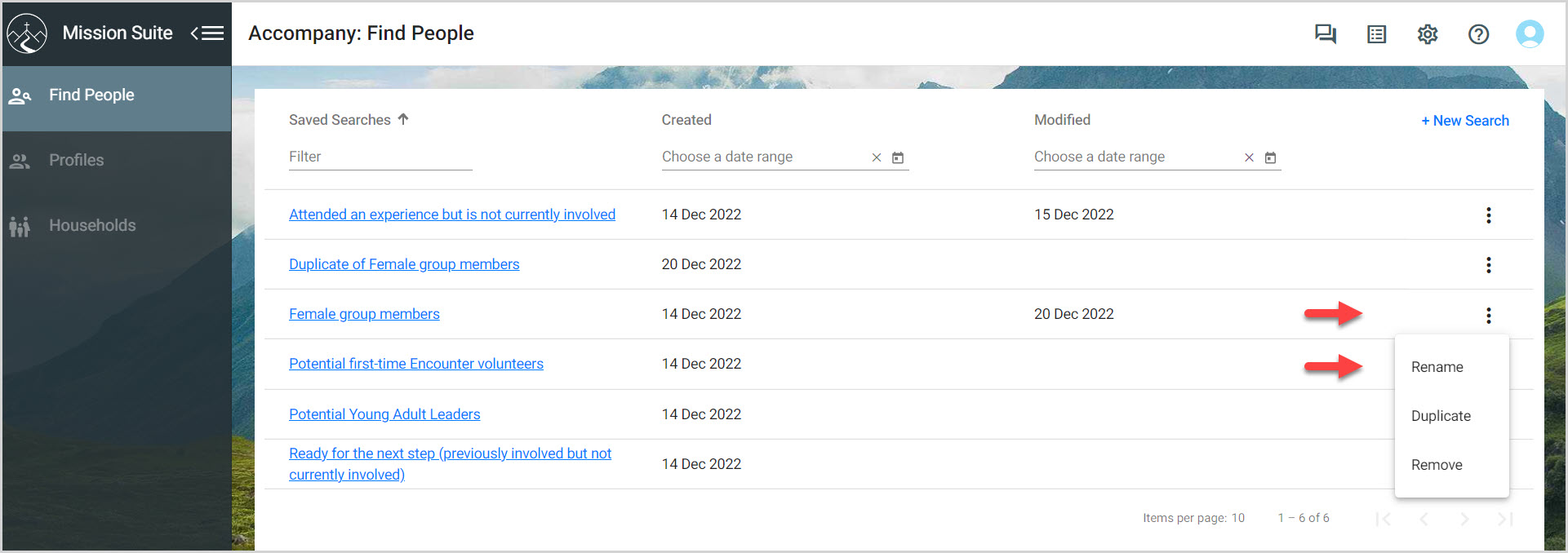
5. Rename the search.
6. Click on Save.
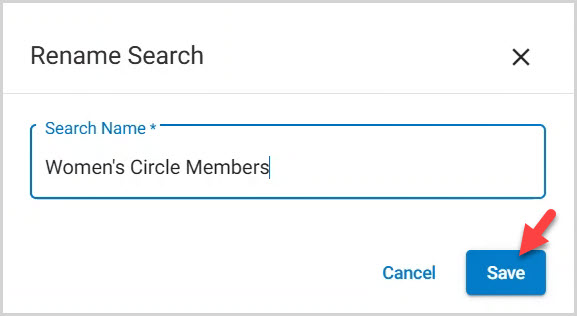
Note* The video is best viewed at full screen. Press Esc on your keyboard when you are finished viewing.
























