View Mailing System Address in Directory
This article provides information on viewing a family's mailing system address in Directory.
In Directory, you can view a family's mailing system address, which is the address to which envelopes are mailed.
Complete the following steps to view a family's mailing system address in Directory:
1. In Directory, search for and select the family to view the Family Detail Page.
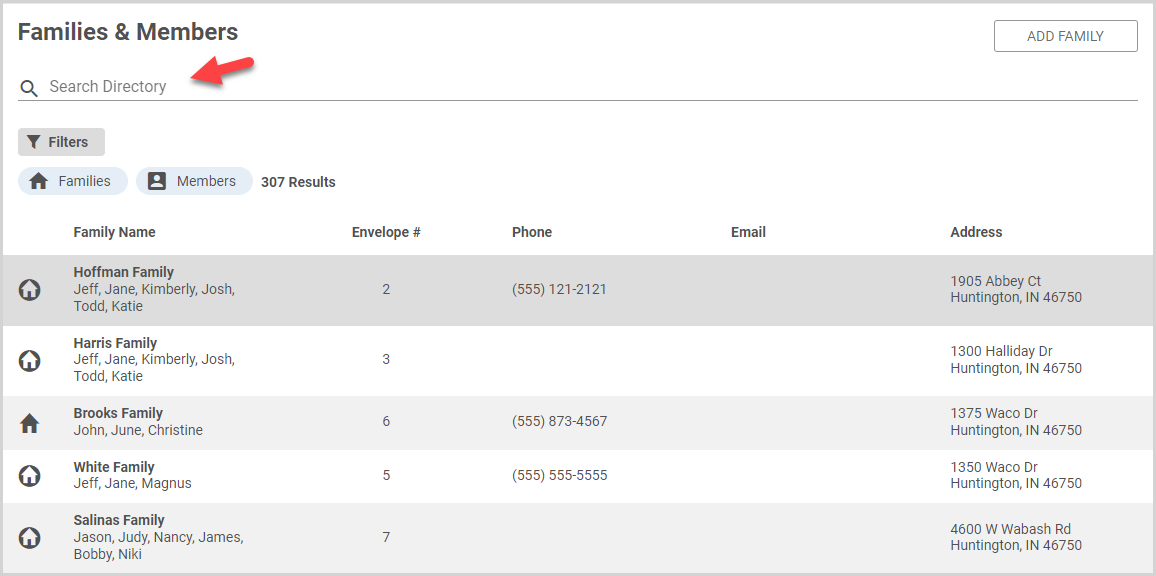
2. On the Family Detail card, click the ellipsis to view the drop-down menu.
3. In the drop-down menu, select View Mailing System Address.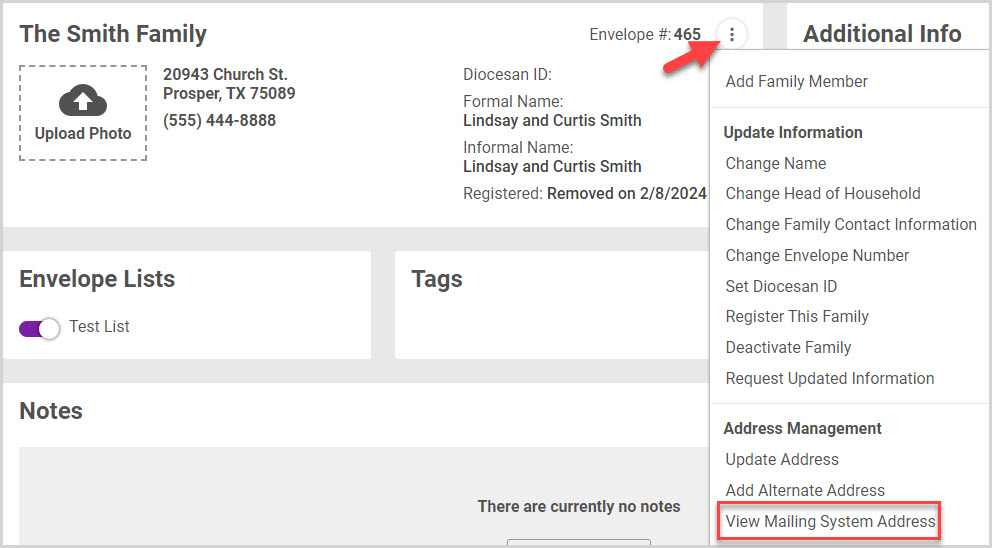
4. Review the address to ensure the it is correct.
5. Click the OK button.
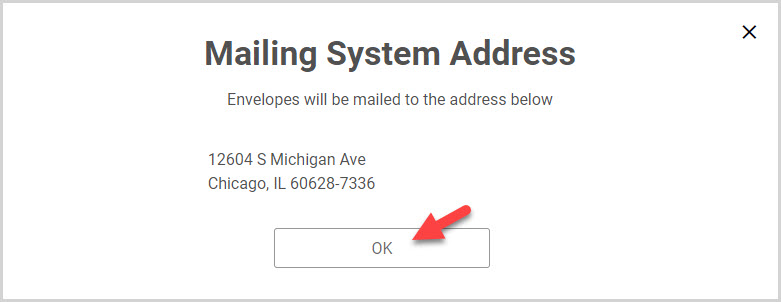
Note* The video is best viewed at full screen. Press Esc on your keyboard when you are finished viewing.
























